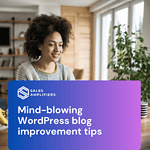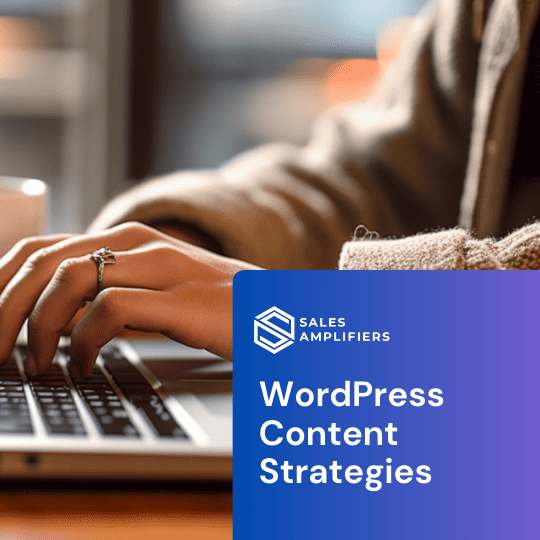
- By Manzar Anjum
- January 26, 2024
- No Comments
Have you tried WordPress before but wondered if there’s more to it than you initially realized? Are you interested in discovering new and exciting features for WordPress content strategies that can make it even more useful for bloggers? If so, this article will provide valuable insights and tips to enhance your WordPress experience.
Table of Contents
ToggleEngaging Content Strategies
- Beyond Text: Don’t just rely on text to engage your readers. Incorporate videos and images to capture attention and make your posts more engaging.
- Organize Media: To easily search through uploaded media (videos, photos), keep everything in a single folder. Navigate to Settings > Media and uncheck the option that sorts media into folders by date.
Optimizing Your Blog
- Footer Utilization: Make the most of your footer space. Use it to add important links or provide information about yourself and your site.
- Tagging for Search: Remember that blog tags are for internal search purposes only. To improve search engine visibility, install an SEO plugin like Headspace.
- Clean URLs: Remove special characters from your post URLs to help search engines index your content more efficiently. Also, keep URLs short and concise.
Essential Plugins and Tools
- Install Akismet: Download and activate the Akismet plugin to block spam comments effectively. You’ll need a free key from the Akismet website.
- Manage Comments: If your posts receive many comments, use a plugin that adds page numbers to the comments section for easier navigation.
- Evergreen Post Tweeter: Use the Evergreen Post Tweeter plugin to automatically promote your posts. Set it up and let it work in the background to drive traffic to your site.
Enhancing Functionality
Keyboard Shortcuts: Familiarize yourself with WordPress keyboard shortcuts to streamline your workflow. For example:
- Ctrl + C: Copy
- Ctrl + X: Cut
- Ctrl + V: Paste
- Ctrl + B: Bold
- Ctrl + I: Italic
- Ctrl + U: Underline
Future Publishing: Schedule posts to be published in the future by changing the post status from “Publish Immediately” to a specific date and time. This allows you to plan content even when you’re not actively working on it.
Security and Maintenance
- Password Security: Keep your WordPress site secure by safeguarding your passwords and only downloading plugins from reputable sources. Always read plugin reviews before installation.
- Template Updates: Choose a WordPress template that receives frequent updates to address security issues. Avoid using outdated templates.
- Plugin and Theme Updates: Regularly update your plugins and themes to protect against security vulnerabilities and ensure smooth operation.
Additional Features
- Related Posts Plugin: Use a plugin to link related posts at the end of each article based on relevant tags. This keeps readers engaged with more content from your site.
- Sticky Posts: Pin important posts to the top of your page by using the ‘visibility’ option in the ‘edit posts’ screen. This ensures that key content remains prominent.
Troubleshooting
- Clearing Cache: If changes to your blog aren’t appearing, try clearing your browser’s cache. This can resolve issues with updates not showing up.
If you’ve had a basic understanding of WordPress but never explored its full potential, these tips should help you get the most out of the platform. With these strategies, you’re well on your way to maximizing your WordPress site’s effectiveness. Best of luck as you continue to enhance your blogging experience!