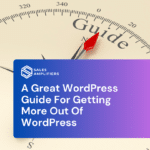- By Manzar Anjum
- January 26, 2024
- No Comments
As anyone involved in the world of online publishing will gladly attest, WordPress can be an incredibly valuable tool. Unfortunately, not everyone has sufficient knowledge of this platform to really get optimal results. This article is meant to provide useful WordPress Tips for anyone interested in getting great results with WordPress.
Make sure that all of the information on your site is current. This is very important as viewers will tend to veer away from your site if it is outdated or pointing out very old information. Spend time each week getting rid of the antiquated material on your website to improve how it looks.
Devote some time to learning about the various options and tools that you have at your fingertips when you use WordPress for blogging. For example, if there’s a Kitchen Sink button you click, you’ll be able to get a bunch of other choices that allow you to format and import what you want so posts can be unique. You also may notice that there’s a Screen Options tab where your admin pages are. You will see many formatting items under your control.
Your posts will always show up in chronological order when you have not specified otherwise. You have to alter the dates to alter the order of the list. The date is always on the top, right-hand corner of every blog post. Click the date, choose a new one and save the post to alter its position.
Have an easy to find library. Time is money and you don’t need to check tons of folders to find one thing. It is easier to find things in your WordPress theme when everything is in one integrated folder. This makes searching through your Media Library much easier since it only involves inputting a keyword for what you’re looking for.
You can insert media into your posts just by pasting the URL where you’d like the media to appear. For example, paste in a YouTube video just by putting the URL within the text where you want the video to play. Be sure that the URL doesn’t turn blue – if it does, highlight it and click the unlink button.
If you don’t like your theme, change it! There are thousands of free themes available online which allow you to quickly and easily change the look of your site without having to know much about HTML coding. Be sure to choose themes from reputable sites to ensure they don’t affect the security of your software.
Maintain organization with your media from the start. You may wish to just put images right into your library, but this can result in chaos. Develop a system of folders so that things go where they should. It will make images easier to find when you need them.
Be certain that your plugins are always up to date. WordPress plugins are great for adding versatility to your site. However, they are updated just as other types of software are. Make sure to install the updates so you can keep the plugin running smoothly.
If you want to have a landing page as the front page of your site, you will first need to create a “home” page and then a second page for your blog. Next, go into Reading Settings and click the static page radio button. Choose your home page for the front page and your blog page for the posts page.
If you need to work on your site, be sure to turn on a maintenance mode so that visitors aren’t surprised with the current state of your website. There are lots of maintenance mode plugins out there. And best of all, they are typically free. It’s a quick button push to toggle maintenance mode on and off.
Back up your content on your WordPress blog. Sure WordPress is a very well-known and stable platform, but things still do go wrong from time to time. You don’t want to be caught without a content backup if somethings gone the wrong way. You can simply copy and paste your articles into Evernote or another notes platform.
Want to create a new link in your post? There is no need to click the link icon any longer. Use ctrl-shift-A instead to start the link creation process using the keyboard and not the mouse. When you create many links within your content, this can shave time off the creation process.
For a more customizable commenting system, try using CommentLuv. This system si a premium plugin that is pretty popular with bloggers. It makes commenting on other blogs easy. You can set it up to leave a link that connects automatically to your latest post. This is ideal for things like giveaways since it lets more people know about it.
Try installing a caching plugin in your WordPress site. There are many out there, but a popular one is W3 Total Cache. This plugin simply caches the website and keeps it from reloading each time a page is reloaded. This makes your site faster. It speeds things up because every file isn’t being called every time a page reloads.
Try to tag all of your blog posts. Splitting posts up into categories isn’t enough. This is especially true if your blog is growing and contains many posts. Categories are often broad. If someone visiting your blog is looking for a post on a specific subject, tags will help a lot with refining their search.
As you are learning how to customize a WordPress template, choose a template that is highly flexible and which is updated constantly. Current updates means that the developers are active in improving the template. If you choose a high-quality template for your foundation, you will practically have unlimited choices in how you can customize this into your own unique design.
The potential that WordPress offers bloggers these days really is boundless. The key, however, to really making it work well is to acquire a good amount of knowledge before attempting to put it to use. Hopefully this article has provided a terrific starting point for those interested in producing great blogs.